Lets Start:
*Right Click to the link below then copy link location or if you have using IE just right click then properties then copy the link then paste it to the url bar then hit enter
https://accountservices.passport.net/
*If you enter to that url you can see the image below just press continue
*Then you can see the image below again. All you have to do is fill up the following information
like below image.
*You see? you can put what ever email you want.
Then press continue. And retype the email you register like in this picture
*Here we go you have now your own new costum email.


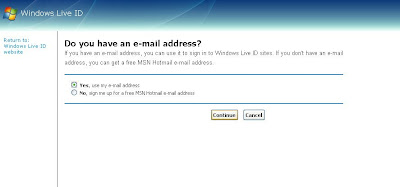

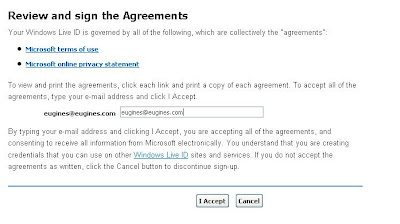











0 comments:
Post a Comment