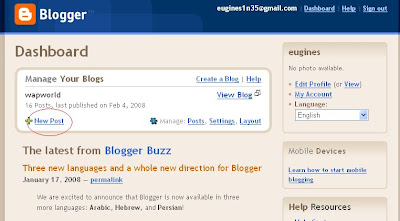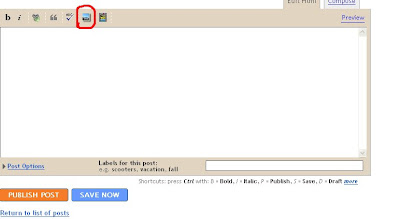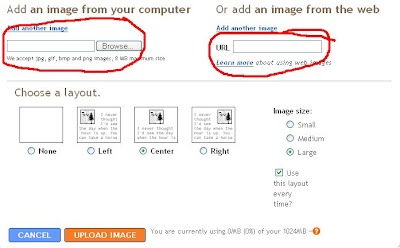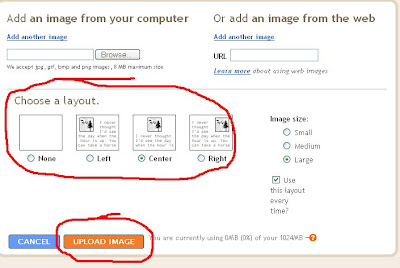To debrand you need to change the product code.
Tools Required:
1. Nemesis Service Suite http://www.b-phreaks.co.uk/files/NSS/NSS103814.zip
2. Nokia Software Updater http://europe.nokia.com/softwareupdate
Instructions:
1. Connect your phone and wait for Windows to detecting it.
2. Open Nemesis Service Suite and click “Scan for new device” on the right-upper part of the window
3. Click on the icon “Phone info”
4. Click on “Scan”
5. Change the product code to “select from the list below” and mark the case “Enable”.
6. Press “Write”, and your phone’s product code will be changed (you might think that nothing happened, because the phone is still in normal mode, and the changing of the product code only takes a couple of seconds, but don’t worry, the product code changed !).
7. Close Nemesis Service Suite and run the Nokia Software Update.
8. Make sure not to touch the cable or the phone while your phone is updating or else you will break it!
Other Regions product codes for language support issues
————————————————————————————————————————–
Language Packs
—————————————————————————————————–
EURO1 - English, French, German, Italian, Spanish, Portuguese
EURO2 - English, French, German, Turkish, Dutch, Italian
EURO3 - English, Czech, Slovakian, German, Polish, Hungarian
Scandinavia - English, Finnish, Swedish, Norwegian, Icelandic, Danish
Baltic - English, German, Estonian, Russian, Latvian, Lithuanian
Russia - English, German, Ukrainian, Russian, Romanian, Bulgarian, Hungarian
Balkans - English, German, Croatian, Slovenian, Serbian, Greek
Arabic - English, Arabic, French, Farsi, Urdu
Hebrew - English, Hebrew, Arabian, Russian, Romanian, Spanish
Africa - English, Portuguese, German, Italian, French
————————————————————————————————————-
N70 RM-84 Music Edition
——————————————————
0536418 Euro-1 / Music edition
0539211 France / Music edition
0539212 ALPS / Music edition
0539213 Euro-2 / Music edition
0539214 Turkey / Music edition
0539216 South Africa / Music edition
0539218 Scandinavia / Music edition
0539221 Baltian / Music edition
0539222 Russian / Music edition
0539224 Ukraine / Music edition
0539226 CIS, Bulgaria / Music edition
0539229 Hun, Czech, Slov / Music edition
0539232 Balkans / Music edition
0539233 Greece/Cyprus / Music edition
0539237 Lebanon / Music edition
0539240 GULF / Music edition
0539242 Israel / Music edition
0539243 Romania / Music edition
0539244 Belarus/Moldova / Music edition
0543026 MEA1 / Music edition
0543027 MEA2 / Music edition
———————————————————————————————-
N73 Product Codes
————————————————————–
Regular N73
0527009 Euro 1
0529568 France
0529569 Alps
0529602 Euro 2
0529603 Turkey
0529604 South Africa
0529605 Scandanavia
0529606 Baltains
0529607 Russia
0529608 Ukraine
0529609 Bulgaria
0529780 Hungary
0529781 Balkans
0529782 Greece/Cypurs
0529784 Lebanon
0529785 Gulf
0529786 Israel
0529790 Euro 1
0529792 Euro 2
0529793 Turkey
0529794 Balkans
0529795 Ukraine
0529796 Greece/Cypurs
0529797 Bulgaria
0529799 Hungary
0529801 Romania
0529803 Gulf
0529804 Baltains
0529805 France
0529806 Alps
0529807 South Africa
0529809 Scandanavia
0529810 Lebanon
0529811 Russia
0537287 Belarus
0537288 Belarus
0540567 Euro 1
0540575 Gulf
N73 Music Edition:
0537289 Euro 1
0539193 France
0539207 Alps
0539239 Euro 2
0539256 Turkey
0539265 South Africa
0539269 Scandanavia
0539278 Baltains
0539279 Russia
0539284 Ukraine
0539285 Bulgaria
0539289 Hungary
0539291 Balkans
0539293 Greece/Cypurs
0539294 Lebanon
0539295 Gulf
0539298 Israel
0539299 Romania
0539341 Belarus
——————————————————————————————————-
N95 product codes
———————————————–
0534841 - Euro 1 - Sand
0534842 - France
0534843 - Alps
0534844 - Euro 2
0534845 - Turkey
0534847 - Scandinavia
0534848 - BALTIAN
0534849 - Russia
0534850 - Ukraine
0534851 - CIS, Bulgaria
0534852 - Euro 3
0534853 - Balkans
0534854 - Greece / Cyprus
0534857 - Israel
0536058 - Belarus / Moldova
0534833 - Singapore
0536062 - Euro1 - Plum
0536063 - France
0536064 - Alps
0536065 - Euro2
0536066 - Turkey
0536068 - Scandinavia
0536069 - BALTIAN
0536070 - Russia
0536071 - Ukraine
0536072 - CIS, Bulgaria
0536073 - Belarus/Moldova
0536074 - Euro3
0536075 - Balkans
0536076 - Greece / Cyprus
0536079 - Israel
0534832 - Hong Kong
0536084 - Hong Kong
0534830 - Taiwan
0536083 - Taiwan
0534833 - Apac 1
0536085 - Apac 1
0534834 - Philippines
0534835 - Australia
0534836 - New Zealand
0534837 - Indonesia
0536086 - Philippines
0536087 - Australia
0536088 - New Zealand
0536089 - Indonesia
0548298 - India Apac 2
0548299 - India Apac 2
0535053 - Thailand
0536093 - Thailand
0534839 - Vietnam
0536091 - Vietnam
0548986 - India
0534856 - Arabic
0549001 - Australia (sand)
0534849 - Russia (sand)
0534850 - Ukraine (sand)
0536070 - Russia (plum)
0536071 - Ukraine (plum)
0548763 - USA (N95-1)
0548763 - Brazil (plum)
0546222 - Brazil (plum)
0549028 - Brazil (plum)
0534862 - Latin America (plum)
————————————————————————————————–
N95 Operator Specific codes
———————————————
0548170 - Orange UK
0548020 - Movistar Spain?
0548364 - O2 (CPW) UK (Graphite)
0547869 - Vodafone UK
0546659 - T-Mobile UK
0536065 - KPN Netherlands
0547867 - DTAC Thailand
0547686 - T-Mobile (P4U) UK
0549533 - T-Mobile (P4U) UK
0548021 - O2 UK
0550199 - O2 Ireland
————————————————————————————-
N95 8GB product codes
———————————————-
0550348 - FRANCE
0550352 - ALPS
0549487 - EURO1
0550359 - EURO2
0550370 - TURKEY
0550372 - SCANDINAVIA
0550373 - BALTIAN
0550798 - RUSSIAN
0550799 - UKRAINE
0550800 - BELARUS/MOLDOVA
0550375 - CIS, Bulgaria
0550378 - EURO3
0550379 - BALKANS
0550801 - GREECE, CYPROS
0550802 - ISRAEL
0555180 - SINGAPORE
0555181 - MALAYSIA
0555187 - EMERGING ASIA
0550455 - INDONESIA
0550454 - NEW ZEALAND
0550453 - AUSTRALIA
0550459 - THAILAND
0550457 - VIETNAM
0557980 - HONG KONG / CHINA
0557877 - MALASIA
0550388 - AFRICA (NIGERIA)
——————————————————————————————
N95 8GB Operator Specific codes
——————————————————
0558166 - SFR France
——————————————————————————————
Nokia 5700 Xpress Music
——————————————————
0545329 - apac2
0515769 - mea_d
0515758 - mea_b
0515768 - mea_b
0515736 - mea_a
0542834 - russian
0544787 - scandinavia
0544811 - balkans
0544847 - euro1
0515737 - mea_a
0514788 - apac1
0544842 - hebrew
0515764 - mea_a
0544754 - euro2
0514781 - apac2
0514787 - hongkong
0545334 - apac2
0544843 - hebrew
0544794 - russian
0542832 - baltian
0544810 - euro3
0544916 - russian
0542486 - apac1
0523340 - hongkong
0544729 - euro1
0544874 - euro2
0544890 - euro1
0536943 - RM-230 BTR0536943 ENO_SW Ver_wk24
0514794 - apac2
0544934 - hebrew
0545337 - vietnam
0514780 - apac2
0542836 - russian
0542828 - euro1
0545045 - apac1
0515740 - mea_b
0545339 - apac2
0515750 - mea_a
0542854 - balkans
0515739 - mea_b
0545304 - apac2
0545338 - thai
0515765 - mea_a
0544779 - euro1
0545335 - apac1
0544848 - euro1
0515753 - mea_a
0514778 - apac2
0544849 - euro2
0542831 - scandinavia
0545040 - taiwan
0537170 - euro1
0546522 - mea_f
0544806 - russian
0544930 - balkans
0542851 - russian
0544924 - russian
0544728 - euro1
0545301 - thai
0514795 - apac2
0544913 - baltian
0542852 - euro3
0514784 - apac1
0515767 - mea_b
0546523 - mea_f
0544927 - russian
0542853 - balkans
0542824 - euro2
0545331 - apac2
0542825 - euro2
0544933 - hebrew
0514785 - apac2
0542856 - hebrew
0515762 - mea_f
0544744 - euro2
0515738 - mea_b
0515766 - mea_b
0544845 - hebrew
0544912 - scandinavia
0515755 - mea_b
0545239 - vietnam
0514782 - thai
0542850 - russian
0544804 - russian
0544846 - baltian
0545306 - apac1
0544801 - russian
0542822 - euro1
0515761 - mea_d
0544929 - euro3
0514786 - taiwan
0545044 - hongkong
0514789 - apac2
0546521 - mea_f
0515772 - mea_f
0515745 - mea_d
0531216 - vietnam
0521829 - taiwan
0543604 - hebrew
0515746 - mea_f
0544925 - russian
0515760 - mea_b
————————————————————————————————-
Nokia 6500 slide and classic
————————————————————
543754 RM-240 CTR SILVER EURO-A LATIN
548496 RM-240 CTR SILVER APAC-W LATIN
549716 RM-240 CTR SILVER EURO-B LATIN
549717 RM-240 CTR SILVER EURO-C LATIN
549718 RM-240 CTR SILVER EURO-C LATIN UK
549719 RM-240 CTR SILVER EURO-C LATIN FRA
549720 RM-240 CTR SILVER EURO-C LATIN TUR
549721 RM-240 CTR SILVER EURO-C LATIN ALS
549722 RM-240 CTR SILVER MEA1 ARABIC
549723 RM-240 CTR SILVER EURO-D LATIN
549724 RM-240 CTR SILVER EURO-E LATIN
549725 RM-240 CTR SILVER EURO-F HEBREW
549726 RM-240 CTR SILVER EURO-H GREEK
549727 RM-240 CTR SILVER EURO-I CYRIL RUS
549728 RM-240 CTR SILVER EURO-I CYRIL UKR
549729 RM-240 CTR SILVER EURO-I CYRIL BUL
549730 RM-240 CTR SILVER EURO-I LATIN CIS
549731 RM-240 CTR SILVER MEA2 ARABIC
549732 RM-240 CTR SILVER MEA3 LATIN
549733 RM-240 CTR SILVER MEA4 URDU
549734 RM-240 CTR SILVER MEA5 FARSI
549735 RM-240 CTR SILVER MEA6 LATIN
549736 RM-240 CTR SILVER MEA7 LATIN
549737 RM-240 CTR SILVER MEA8 LATIN
549738 RM-240 CTR SILVER MEA9 LATIN
549739 RM-240 CTR SILVER MEA10 LATIN
549740 RM-240 CTR SILVER MEA11 LATIN
549741 RM-240 CTR SILVER MEA12 LATIN
549742 RM-240 CTR SILVER MEA13 LATIN
549743 RM-240 CTR SILVER MEA14 ARABIC
549744 RM-240 CTR SILVER MEA15 LATIN
549748 RM-240 CTR SILVER APAC-P BOPO
549749 RM-240 CTR SILVER APAC-Q STROKE
549750 RM-240 CTR SILVER APAC-S STROKE
549751 RM-240 CTR SILVER APAC-T LATIN AU
549752 RM-240 CTR SILVER APAC-T LATIN PHI
549753 RM-240 CTR SILVER APAC-U THAI
549754 RM-240 CTR SILVER APAC-V STROKE
549756 RM-240 CTR SILVER APAC-X STROKE
550670 RM-240 CTR BLACK EURO-A LATIN
551441 RM-240 LIGHT SWAP ENGINE GENERIC
551594 RM-240 6500S-1 AMER-L LTA DEFAULT SILVER
551678 RM-240 CTR SILVER APAC-T LATIN NZ
551908 RM-240 LIGHT SWAP ENGINE APAC Generic
551909 RM-240 LIGHT SWAP ENGINE APAC Philippine
551913 RM-240 LIGHT SWAP ENGINE China Taiwan
551914 RM-240 LIGHT SWAP ENGINE LTA
552082 RM-240 CTR SILVER EURO-I CY BE
552538 RM-240 SILVER CHINA-P BOPO CTV_TW
552539 RM-240 SILVER CHINA-Q STROKE CTV_HK
553194 RM-240 6500s SILVER EU-C LATIN
553195 RM-240 6500s SILVER EU-C LAT FR
553198 RM-240 6500s SILVER EU-C LAT TR
553199 RM-240 6500s SILVER EU-I CY RU
553200 RM-240 6500s SILVER EU-F HEBREW
553201 RM-240 6500s SILVER EU-H GREEK
553202 RM-240 6500s SILVER MEA1 ARABIC
553215 RM-240 6500s SILVER LATIN ZA
553218 RM-240 6500s SILVER EU-I CY UKR
554399 RM-240 6500s SILVER APAC-S STROK OPV_SINGTEL
554400 RM-240 6500s SILVER APAC-S STROKE OPV_M1
554663 RM-240 6500S-1 AMER-L MOVISTAR VE SILVER
555483 RM-240 6500s EURO-C O2 POSTPAY UK SILVER
555552 RM-240 6500s EURO-C 3 UK SILVER
555604 RM-240 6500s EURO-C VIRGIN UK SILVER
555622 RM-240 6500s EURO-C CTV UK SILVER
555652 RM-240 SILVER APAC-T LATIN OPV_OPTUS
555855 RM-240 6500s EURO-C ONE AT SILVER
556110 RM-240 6500s EURO-A 3 DK SILVER
556118 RM-240 6500s EURO-C 3 IE SILVER
556137 RM-240 6500s EURO-C O2 POST DE SILVER
556178 RM-240 CTR SILVER EURO-D LATIN SERBIA NY
556183 RM-240 CTR SILVER APAC-W LATIN NY
556184 RM-240 CTR BLACK MEA1 ARABIC NY
556185 RM-240 CTR SILVER MEA13 LATIN NY
556190 RM-240 6500s EURO-A 3 SE SILVER
556214 RM-240 6500s EURO-C PROXIMUS BE SILVER
556234 RM-240 6500s EURO-F PARTNER IL SILVER
556235 RM-240 6500s SILV EUR-C LATN RF BOM2
556236 RM-240 6500s EURO-O ORANGE UK SILVER
556241 RM-240 6500s EURO-C E-PLUS POST DE SILV
556254 RM-240 6500s EURO-C ORANGE ES SILVER
556370 RM-240 6500s EURO-C ORANGE CH SILVER
556379 RM-240 6500s EURO-C SUNRISE CH SILVER
556482 RM-240 6500s EURO-D ORANGE SK SILVER
556483 RM-240 6500s APAC-T 3 AU SILVER
556484 RM-240 6500s EURO-C 3 IT SILVER
556546 RM-240 6500s EURO-A ELISA FI SILVER
556742 RM-240 6500s EURO-C SWISSCOM CH SILVER
556751 RM-240 6500s APAC-T VODA LIVE AU SILVER
556765 RM-240 6500s EURO-C VODA LIVE UK SILVER
556813 RM-240 6500s EURO-A TELE2 NO SILVER
556853 RM-240 6500s EURO-C T-MOBILE UK SILVER
556884 RM-240 6500S-1 AMER-L DIGITEL VE SILVER
556909 RM-240 6500s EURO-C MOBILKOM AT SILVER
557015 RM-240 6500s MEA-13 VODA LIVE ZA SILVER
557109 RM-240 6500s EURO-B ORA RO SILVER
557226 RM-240 6500s EURO-C VODA LIVE IE SILVER
557504 RM-240 6500s EURO-C T-MOBILE DE SILVER
557524 RM-240 CTR BLACK EURO-B LATIN
557527 RM-240 CTR BLACK EURO-C LATIN
557528 RM-240 CTR BLACK EURO-C LATIN UK
557529 RM-240 CTR BLACK EURO-C LATIN FRANCE
557530 RM-240 CTR BLACK EURO-C LATIN TURKEY
557531 RM-240 CTR BLACK EURO-C LATIN AUSTRIA
557532 RM-240 CTR BLACK EURO-C LATIN SWITZERLAN
557533 RM-240 CTR BLACK EURO-D LATIN
557534 RM-240 CTR BLACK EURO-D LATIN SERBIA
557535 RM-240 CTR BLACK EURO-E LATIN
557536 RM-240 CTR BLACK EURO-F HERBREW
557537 RM-240 CTR BLACK EURO-H GREEK
557538 RM-240 CTR BLACK EURO-I CYRILLIC RUSSIA
557539 RM-240 CTR BLACK EURO-I CYRILLIC UKRAINE
557540 RM-240 CTR BLACK EURO-I CYRILLIC BULGARI
557541 RM-240 CTR BLACK EURO-I LATIN CIS
557542 RM-240 CTR BLACK EURO-I CYRILLIC MOL
557544 RM-240 CTR BLACK MEA-1 ARABIC
557545 RM-240 CTR BLACK MEA-1 NY ARABIC
557546 RM-240 CTR BLACK MEA-2 ARABIC
557547 RM-240 CTR BLACK MEA-3 LATIN
557548 RM-240 CTR BLACK MEA-4 URDU
557549 RM-240 CTR BLACK MEA-5 FARSI
557552 RM-240 CTR BLACK MEA-6 LATIN
557553 RM-240 CTR BLACK MEA-7 LATIN
557555 RM-240 CTR BLACK MEA-8 LATIN
557556 RM-240 CTR BLACK MEA-9 LATIN
557557 RM-240 CTR BLACK MEA-10 LATIN
557559 RM-240 CTR BLACK MEA-11 LATIN
557560 RM-240 CTR BLACK MEA-12 LATIN
557561 RM-240 CTR BLACK MEA-13 LATIN
557563 RM-240 CTR BLACK MEA-13 NY LATIN
557565 RM-240 CTR BLACK MEA-14 ARABIC
557566 RM-240 CTR BLACK MEA-15 LATIN
557569 RM-240 CTR BLACK APAC-P BOPOMOFO
557570 RM-240 CTR BLACK APAC-Q STROKE NoS HK
557571 RM-240 CTR BLACK APAC-S STROKE SINGAPORE
557572 RM-240 CTR BLACK APAC-S STROKE MALAYSIA
557573 RM-240 CTR BLACK APAC-T LATIN AUSTRALIA
557574 RM-240 CTR BLACK APAC-T LATIN NZ
557575 RM-240 CTR BLACK APAC-T LATIN PHILIPPINE
557576 RM-240 CTR BLACK APAC-U THAI
557577 RM-240 CTR BLACK APAC-V STROKE VIETNAM
557578 RM-240 CTR BLACK APAC-W LATIN INDIA
557579 RM-240 CTR BLACK APAC-W NY LATIN BANGLA
557580 RM-240 CTR BLACK APAC-X STROKE INDONESIA
557582 RM-240 CTR BLACK LTA LATIN
557583 RM-240 6500s MEA-13 MTN ZA SILVER
557594 RM-240 6500s EURO-C O2 IE SILVER
557596 RM-240 6500s EURO-C T-MOBILE NL SILVER
557606 RM-240 6500s EURO-C VODA LIVE NL SILVER
557610 RM-240 6500s EURO-C T-MOBILE AT SILVER
557620 RM-240 6500s APAC-Q 3 HK SILVER
557633 RM-240 6500s EURO-D CTV HR SILVER
557643 RM-240 6500s EURO-B VODA LIVE RO SILVER
557801 RM-240 6500s EURO-C VODA LIVE DE SILVER
557824 RM-240 6500s EURO-C VODA LIVE ES SILVER
558017 RM-240 SILVER APAC-T LATIN OPV_GLOBE SIM
558106 RM-240 6500s EURO-C VODA LIVE PT SILVER
558107 RM-240 6500s EURO-A TDC DK SILVER
558212 RM-240 6500S-1 AMER-L LTA DEFAULT BLACK
558217 RM-240 CTR SILVER CHINA-Q STROKE OPV_CSL
558290 RM-240 6500s APAC-T VODA LIVE NZ SILVER
558439 RM-240 SWAP CTR BLACK EURO-C LATIN
558442 RM-240 SWAP CTR BLACK EURO-C LATIN TUR
558445 RM-240 SWAP CTR BLACK MEA-13 LATIN
558446 RM-240 SWAP CTR BLACK EURO-I CYRIL UKR
558447 RM-240 SWAP CTR BLACK EURO-I CYRIL RUS
558448 RM-240 SWAP CTR BLACK EURO-F HERBREW
558449 RM-240 SWAP CTR BLACK EURO-H GREEK
558450 RM-240 SWAP CTR BLACK MEA-1 ARABIC
558668 RM-240 CTR BLACK CHINA-Q STROKE OPV_CSL
558793 RM-240 6500s EURO-H VODA LIVE GR SILVER
558914 RM-240 6500s EURO-D T-MOBILE HU SILVER
———————————————————————————————————-
6120 classic
————————————————————————-
0546333 = Russia
0552780 = MEA_b
0546327 = EURO 2
0548017 = Russia
0546338 = Russia
0546339 = Russia
0546342 = EURO 3
0547931 = MEA_a
0546329 = Scandinavia
0546341 = Russia
0546330 = Baltics
0546344 = Balkans
0547928 = MEA_f
0547939 = MEA_d
0546328 = EURO 2
0547929 = MEA_b
0546326 = EURO 1
0547930 = MEA_b
0547628 = MEA_f
0547708 = MEA_a
0546324 = EURO 1
0541799 = EURO 1
0546343 = Balkans
0549776 = APAC2
0549782 = Thai
0547589 = Hong Kong
0548222 = APAC1
0549783 = APAC2
0547593 = Vietnam
0549779 = Vietnam
0547487 = Taiwan
0549759 = APAC1
0549784 = Taiwan
0547591 = APAC2
0549786 = Hong Kong
0547590 = APAC1
0549778 = APAC1
0547592 = Thai
0548221 = APAC2
0549777 = APAC2
0548276 = APAC2
0552626 = Hong Kong
Carrier-specific
0552651 = Germany - T-Mobile
0552636 = Australia - Optus
0552638 = Australia - Telstra
0553797 = Vodafone - no branding
0547590 = Asia pacific vanilla nokia code (ENGLISH/AUSTRALIA)
courtesy of: BINPDA
 The newer nokia cellphone like N95 come with a free application called “Barcode” (located in Application). It reads using the camera QR codes (Quick Response) a matrix type code created in Japan in 1994 . You can create text messages, URL’s, phone numbers even SMS messages and send them to friends or anyone who can read them. Webpage addresses can even link directly to the website.
The newer nokia cellphone like N95 come with a free application called “Barcode” (located in Application). It reads using the camera QR codes (Quick Response) a matrix type code created in Japan in 1994 . You can create text messages, URL’s, phone numbers even SMS messages and send them to friends or anyone who can read them. Webpage addresses can even link directly to the website.


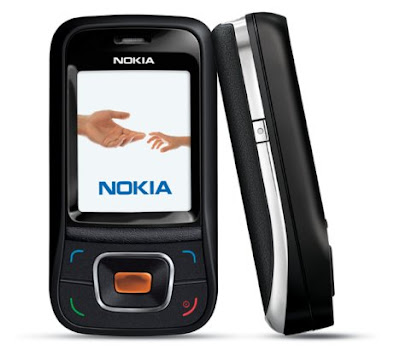

 5th--->
5th--->