This tutorial will show you how to make a animated pictures in adobe photoshop here are the simple step:
Step. 1 Open a new document with any size, i used 300 x 100
 Step. 2 Now type anything in it, I typed eugines.info
Step. 2 Now type anything in it, I typed eugines.info Step. 3 Now open the animation window, go window --> Animation
Step. 3 Now open the animation window, go window --> AnimationIt will look like this:
 Step. 4 Now on the left in the layers box:
Step. 4 Now on the left in the layers box: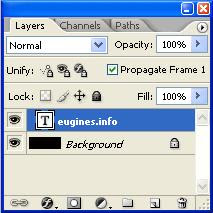 And change the opacity of the test to 0% like the following
And change the opacity of the test to 0% like the following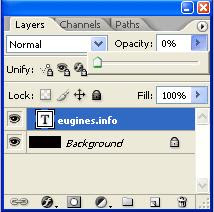
Step. 5 Now press alt+shift+ctrl+F to open a new frame
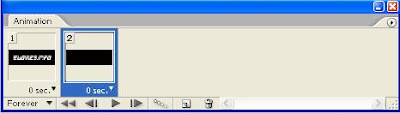 Step. 6 Now in the new frame change the following settings in the layer box:
Step. 6 Now in the new frame change the following settings in the layer box: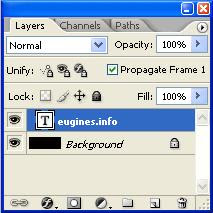
Step. 7 Now click the arrow on the top left of the animation window and
click tween and change it to the following settings:

Step. 8 Click the Play button in the animation window, the animation will look
like this:

Step. 9 If you want to save it just click file and save optimized as and select the folder
to a desired to save it. If you don't see the save optimize in FILE option just
go to EDIT IN IMAGES READY and look the save optimize there.
 Result:
Result:
twine tastes so good cats ask for it by name













0 comments:
Post a Comment