Steps:
1. Sign-in to Yahoo Site Explorer using your yahoo account.
2. Type your wapsite URL as shown in the image below and click 'Add My Site'.

3. Now you need to authenticate your site. Click 'Authentication' from the left menu bar, choose 'By adding a META tag to my home page' and copy the META TAGS given thereby
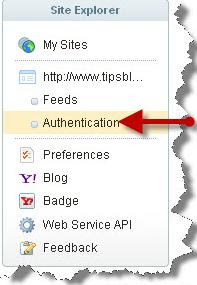

4. Paste that META TAG in the header section of your index page
5. Finally, click 'Ready to Authenticate' in Yahoo Site Explorer. Finished!
If you want also register in Google site map? here is the link for sitemap CLICK HERE













0 comments:
Post a Comment