2. click the icons above which is add image.
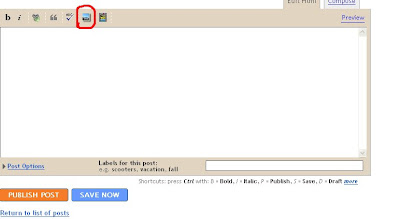
3. in this page you have two choices, you can browse the picture file in your computer or inserting the url of picture you want to upload.
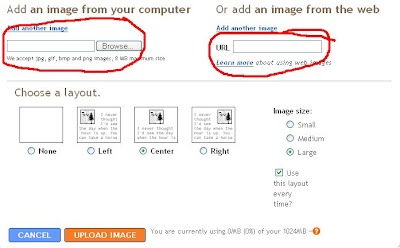
4. then chose layout either left, right or center then the size of the of your picture either small,medium or large then click upload image...GOOD LUCK
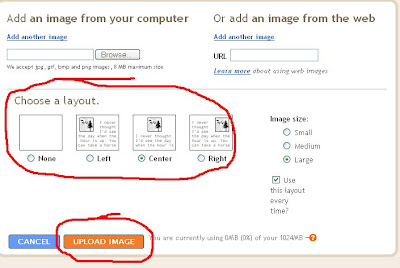













0 comments:
Post a Comment